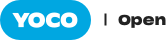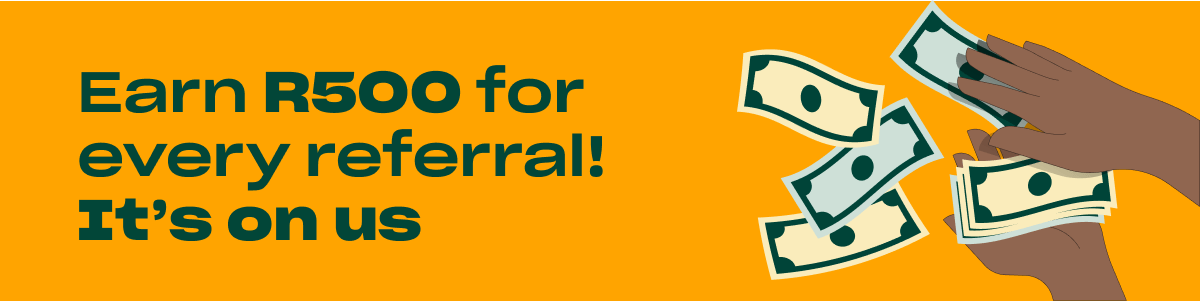Have you read Part 1 of our guide to selling on Instagram? No? Then stop, and go here to check it out. Otherwise, let’s get started with Part 2!
There are 2 ways to go about increasing sales via Instagram: the first involves using the platform to direct interested customers to your e-commerce store or website; the other is applying for Instagram Shopping, to kick off the purchasing process from within the app. Different rules apply, depending on which channel(s) you plan to employ, and how many followers your business has. This can make it a little more nuanced to actually sell on Instagram, but no less rewarding, once you get the basics down. We’ll get into all the finer details here, and highlight the best features to boost your sales.
Sell on Instagram: direct customers to your digital door
1. Paid Instagram ads
75% of Instagram users take action (purchase, or visit the website etc) after viewing Instagram ads, so it’s definitely a worthy marketing exercise. Each mini campaign is bespoke to your needs: set your budget, target group, how long you want ads to run, and where you want them to be seen. A great way to ease into things, is to promote posts you’ve already shared. You can keep a keen eye on how your ads are performing by clicking on “View Performance”. Remember that, like most things, you’ll get better at it with time. So keep learning and tweaking, and you’ll soon be an expert on how to advertise to your beloved niche. The best ads clearly explain to customers how to go about making their purchase with a strong call to action (CTA), without any distractions (and the great ones inject a little urgency too). Try phrases like “Shop now” or (even better) “Buy now and save”.
2. Instagram story ads
Another paid opportunity for businesses to reach more people: what makes them special is that they’re full-screen ads, that cleverly use targeting to make the ad hyper-relevant to the viewer, with an immersive feel. People tend to swipe through stories pretty quickly though, so use a really attention-grabbing image or video clip, with a killer CTA. This feature helps you to make deeper connections with followers by regularly popping up in their feed, but without a pushy or over-cluttered feel. Make sure to add an element of information also, so that the story is enriched with memorable product placement and a take-home message about functionality.
3. Use a Link in Bio tool
Without signing up (and qualifying) for Instagram Shopping, the link in your bio remains the only place on your profile where you can add a hyperlink. It can however be customised according to your needs, and many Insta-marketers have gotten around this limitation by regularly changing their bio link to different landing pages, depending on the campaign they’re running. However, this can get rather cumbersome.
Thankfully, there are some innovative and affordable plugins that help make this more user-friendly and potentially lucrative. Link in Bio tools create custom URLs that can be added to your bio instead, with practically unlimited options for functionality. The best ones for making sales will automatically take users to a mobile-friendly, clickable, shoppable landing page that mirrors the same images as you have on your Insta feed. By clicking on the Instagram post image, the customer then gets redirected straight to the linked product page on your online store, making it even easier to conclude a sale. Here are some top plugin choices to consider.
4. Offer Instagram-only promotions
The Gram is the perfect place to promote sales, launch new products, and offer exclusive discount codes to followers. It makes them feel special, and more likely to suggest your business to their friends. Add promotional information on either posts or stories, and ask that users click on the link in your bio to take advantage. You can also post teasers about your special deals on Insta on your other social pages, thus driving traffic and followers to your commercially optimised Instagram page.
5. Run contests to boost UGC (and sales)
As discussed in Part 1 of this guide, people tend to trust other people more than brands. However, you can overcome this hurdle somewhat by asking users to post your company hashtag, or take a pic/video of themselves using your product. This will boost user generated content (UGC) and spread the word through to their online community too. They can also like, comment, or take an action to enter a contest, thereby enhancing social proof right on your post. However you go about it, make sure to use data from contests to keep growing your contact list for better email marketing opportunities. This article has some great contest ideas.
6. Rub shoulders with Instagram influencers
According to Forbes, Instagram influencer marketing is growing faster than digital ads. Why? People know that adverts are meant to manipulate them into wanting something, and so they tend to trust real people more – especially those they admire. As much as large influencers with a cult following can sell out a product line within hours, it’ll cost you. If you’re a small business with a budget to match, try approaching micro-influencers (1000 – 100 000 followers) who would be more willing to consider an in-kind agreement, like free products for posting. But, make sure that you choose your influencer wisely in terms of who, and how engaged their followers are. For some guidance, check out this article. For a list of SA’s top 1000 Instagram influencers (with a search feature for your niche), browse this listing.
I love how @Yoco_ZA always looks out for budding entrepreneurs and small businesses 🙌🏽 Great concept!!! 👏🏽👏🏽👏🏽 #HelloNeo https://t.co/8o4PttYRtx
— S O P H I A 👑 (@ImSophia_C) November 3, 2020
7. Up your hashtag game - #gamechanger
To gain optimal traction and reach new audiences fast, you should spend some time getting friendly with the art of hashtagging. When executed well, the proper usage of hashtags puts your posts and products on search results where people are looking for them! But, there is a balance between using enough, and not over-doing it so that your posts appear vapid and spammy. The key to hitting the hashtag sweet spot is using only targeted, specific, and researched hashtags with high traffic and maximum impact. A great hack is to check out which ones are being used by influencers in your niche. Check out this hashtag search tool for SA.
8. Captivate with your caption
A caption can really make or break a post, no matter how amazing or appealing the image. Up the ante by relating to your viewer through emotion, and use it as a low-key CTA that feels natural. Another great option is to include information about a product launch, key benefits, uses, what’s included, or pricing. The best caption will artfully explain why someone should buy your product. Instagram will also promote your posts wider, the more people are interacting with them – so it’s vital that your captions are engaging from the very first word. Follow this up with a clear CTA like “leave a comment below”. These great caption ideas can help get you started.
9. Slide into their DMs
Using the Gram’s direct messaging feature has long been a work-around for gutsy entrepreneurs to sell their wares, no matter how many followers they have, with or without an online store. It’s perfect for getting started, and doesn’t require any special setup. How to go about it? Simply post beautiful images of your product or service, and ask viewers to DM you if they’re interested, in the caption. You can then send them an online payment link with Yoco to complete the purchase, or direct them to your online store.
Pro Tip: Consider adding these tools to your arsenal, to help you sell on Instagram even more effectively.
View this post on InstagramA post shared by Yoco (@yoco_za) on
Sell on Instagram itself: Instagram Shopping
With Instagram Shopping features, visitors can access product and sales information directly on the platform – without having to click on a link in your bio, or take other actions. Currently, the checkout feature is still in beta phase and won’t be widely available in SA for some time. In the meantime, there are still some great ways to sell on Instagram directly.
What you’ll need, to get approved:
- Agree to the merchant agreement and commerce policies.
- Sell physical goods (not services).
- Have an Instagram business account linked with a Facebook page.
- Have an online store.
- Set up a product catalogue on your Facebook business page. Here’s a step-by-step how to guide.
The Options:
1. Tag products in posts
This feature allows businesses to tag items on their images/videos/carousels that are for sale, and then sell them from the app. The simplification of the process means customers are more likely to stay engaged for long enough to complete the purchase. On a business’ feed, posts that are shoppable will be displayed with a shopping bag icon, and users will be able to browse your “shop” feed directly from your profile. Shoppable posts will also be recommended in users’ Explore feeds, when relevant to their preferences.
2. Product stickers on stories
The next evolution from instagram story ads, this paid feature allows businesses to link to the products showcased in their stories, focusing their ad even more. When adding a link to a product on your story, the icon “See more” will appear at the bottom. If you have over 10 000 followers, you can take advantage of the “Swipe up” option to crack the Insta-algorithm, and have your stories pop up even more often. It’s a great way to experiment with new ideas for marketing and selling, that isn’t part of your normal post circuit.
However you choose to sell on Instagram, never stop tracking and tweaking your performance with Instagram analytics. And remember not to sell all the time! It’s your overall brand identity, look, feel and dazzling content that draws new followers in. Imagery is the soul of Instagram, and people who love beautiful things flock to the Gram for that reason – use that to your advantage.