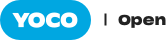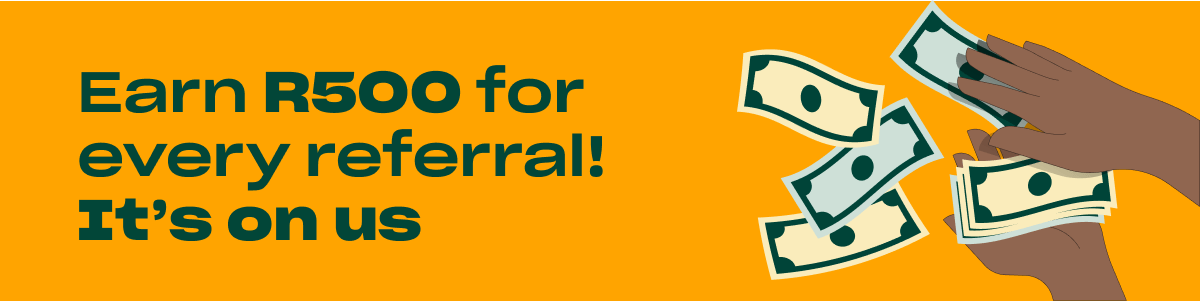Times are tough – and scammers are scrambling to make ends meet too. (No sympathies here though). It also means that they’re getting sneakier by the day, sniffing out new ways to trick you into giving them access to your bank accounts.
As digital crime rates soar, one method, in particular, is becoming increasingly prevalent: phishing.
Keep your money safe by reading (and then sharing this ) this guide to protecting yourself from phishing.
What the heck is phishing anyway?
Like the kind that involves a hook, line, and bait, phishing is the digital crime equivalent. (Spoiler: you’re the fish :/) It’s also one of the most common ways that skelms try to get their hands on your hard-earned money.
It goes something like this: they reach out to you in the form of an email, WhatsApp, text, or phone call posing as coming from a credible source like SARS. Their goal? To get you to share personal information like your bank details, usernames, or passwords. Unfortunately, unsuspecting people all over the world take the bait, losing thousands in the process.
The good news? Outsmarting scammers is easy once you know how to protect your money, identity, and personal information.
As a facilitator of digital payments via our card machines and online platforms, our aim is to help your business grow. However, digital criminals target services and platforms just like ours, so it’s crucial that you’re equipped with the right information to keep you and your customers safe.
Here are the 8 crucial steps to protecting your business (and telling scammers where to shove it).
1. Never click on any unknown links or attachments
in any unrequested emails. Why? Because at the other end of the link is malicious malware designed to obtain personal information from you.
2. Never share personal information
via email. This includes personal passwords, pins, credit card or banking information, and OTPs.
3. Be on the lookout for incorrect logos, misspelt words, and grammatical errors.
For example, ‘SARRS’ or ‘View you’re outstanding fine’s ’, etc.
4. Be aware of claims of overdue invoices and final notices.
Fraudsters use this scare tactic to create panic and encourage you to click on links. (If in doubt, contact the legitimate institution via the formal channels listed on their website.) Tip: Yoco’s app provides you with detailed information on any transactions made so you can check and confirm payments.
5. Check email addresses
to conduct any online financial transactions or admin – never follow links or icons in emails. Tip: The Yoco App is free to use, and works on mobile or tablet.
6. Always go directly to your secure financial institution’s website
If you suspect that you’ve been a victim of fraud, contact us immediately to report it and take steps to prevent further loss on [email protected] or +27 (0) 87 550 9626.
7. Perform regular checks on your account statements
for any unauthorised transactions, withdrawals, or payments. Tip: Yoco has transaction monitoring that helps block money laundering attempts and other illegal activities.
8. Never perform any banking transactions via an unsecured or public wifi network.
Always ensure that you are connected to your own, password protected wifi.
For more information read our Fraud 101 guide here.