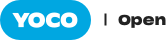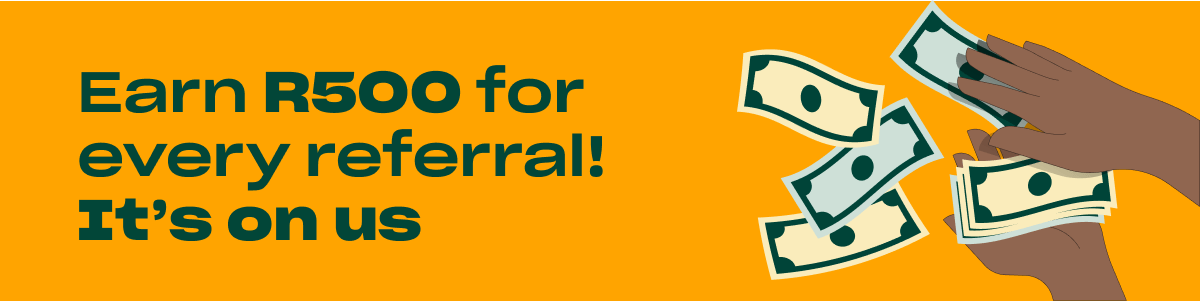The best way to stop the spread of COVID-19 or Coronavirus is to sanitise everything including your Yoco card machine. From countertops to your hands, it’s important to disinfect regularly to prevent infection.
So here are a few tips on how to sanitise your Yoco card machine and keep your business a safe space for customers and staff.
How to clean your Yoco card machine
- Whether you own a Yoco Pro, Go, or Lite, the first thing you need to do is use a dry, soft cloth to wipe down your card machine.
- Once your device is dust-free, use a damp soft cloth to clean it further. You can use a standard liquid soap in water for this step. Ensure that the cloth is damp, and not wet as too much water will damage your card machine.
- If you have them, you can also use anti-bacterial wipes to clean your card machine more efficiently.
- Let your card machine dry for a few minutes.
- Wipe down your device regularly throughout the day.
IMPORTANT: Do not use bleach, solvents, detergents or abrasive cleaning liquids. Do not spray or pour any cleaning liquids directly onto the device. Avoid using excessive friction, which may result in damage to the keypad and device surface.
Help your customers and staff stay healthy
Advise your customers to stand at a safe distance from the counter.
If you can, place a hand sanitiser on your countertop and ask customers to disinfect their hands before and after making payment.
Some cards may prompt for a signature on the paired smartphone or tablet. For how to safely disinfect your smartphone or tablet, we recommend looking it up in the device instructions.
Encourage contactless payments
The safest way to pay to prevent the spread of Coronavirus is to encourage your customers to tap to pay. Yoco Go and Pro card machines have this feature enabled.
Encourage customers to tap if they are able to do so. Whether they choose to pay by chip and pin, or contactless, it’s important for staff members to not handle customer cards as much as they can.
Allow customers to insert or tap their own cards and only handle cards if it is vital. (Remember to disinfect afterwards!)
Additionally, consider using online card payments with Yoco’s Payment Request feature instead of a traditional card machine.
Target your business’s high-touch surfaces
Every business is slightly different but if it’s on your countertop, it’s likely to be a source of bacteria. Clean and disinfect the following areas regularly:
- Countertops
- Paypoints
- Cash registers
- Door knobs
- Computers or mobile devices
First, do a proper clean. Remove all dust and debris with a damp, soft cloth.
Second, disinfect. If you don’t have a store-bought disinfectant, you can make your own.
How to Make Homemade Bleach Disinfectant Spray
You will need the following ingredients:
- 4 teaspoons household bleach
- 1 litre water
Pour both into a one litre spray bottle, and shake vigorously. Spray onto surfaces to disinfect, let sit for 10 minutes, wipe away with wet cloth.
IMPORTANT: Do not use a bleach or alcohol-based liquid spray on any electronic devices like your Yoco card machine, mobile device, or computer.
Would you like further information? Contact the Yoco Support team on 087 550 9626 (09h00 – 22h00) or email us on [email protected].
If you are a Yoco Lite merchant, please contact us to discuss options for upgrading your card machine to a contactless device.