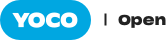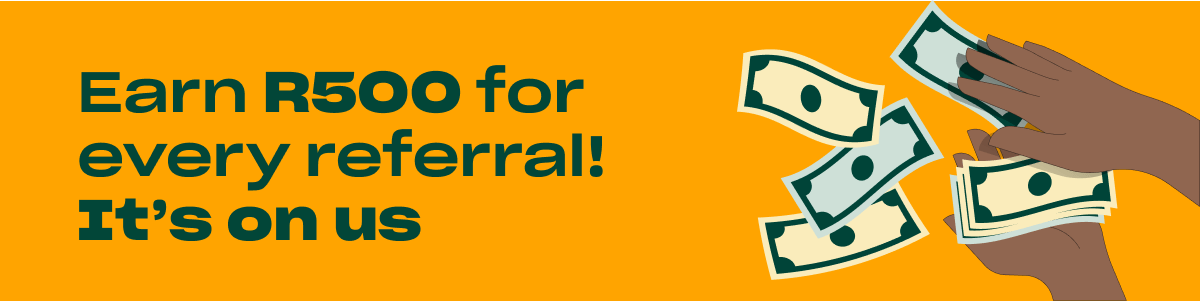Accounting for every sale becomes challenging as your business grows, especially when you as the owner can no longer be present in every store, ringing up every sale. We spoke to 130 of our frequent traders and realised that only 33% of them have time to regularly reconcile their sales.
Yoco sat down with Terrance Brummer, co-owner of Toscanna Pizza in Newlands. Terrance has taken full advantage of everything the Business Portal has to offer and has made reconciling his sales a quick daily routine.
I used to enter sales manually into spreadsheets in Excel, then compare the amounts to my bank statement at the end of the month - it took forever, but I needed to make sure that I received the right amount for every sale.
Yoco gives every merchant access to their own free Business Portal, where they can view a history of all sales and payouts into their account. There is much more to running a business than accepting payments, including Yoco card machine payments, so we have included the following functionality to save our merchants time.
| Features |
|---|
| Filter your sales or settlement history to review a particular time period. |
| Export your sales history to get a breakdown of the fee as well as the resulting settlement associated with each card sale. |
| Access all official Yoco statements, which provide you with a breakdown of the daily amounts settled that month. |
| Every sale recorded has an associated bill/receipt that gets updated if a refund is done in the future. |
| The Yoco Point of Sale App allows you to record all of your sales, not just card payments. You can manage your entire business from the Business Portal. |
These tools are all available in the Yoco Business Portal. Simply log in to your Yoco account to access these tools to take control of your business and watch it grow.